Crostini Linux is the name if you’re looking into activating the Linux layer on your Chromebook. Just a switch on the option from the Settings to get a full Linux experience. It’s a great option to have on the Chromebook if you need a certain full-desktop experience with certain apps. Personally I’m using Handbrake & GIMP and various Flatpak apps. Checkout the GIFs below!

The terminal that comes with it

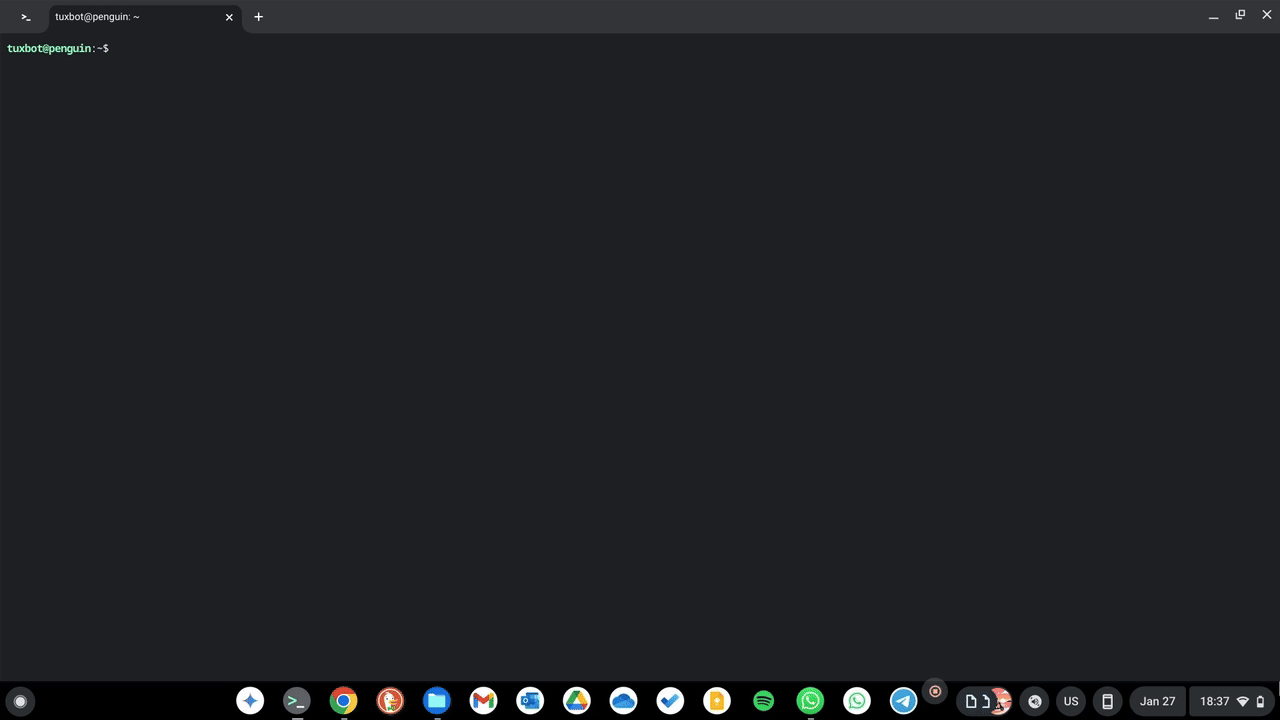
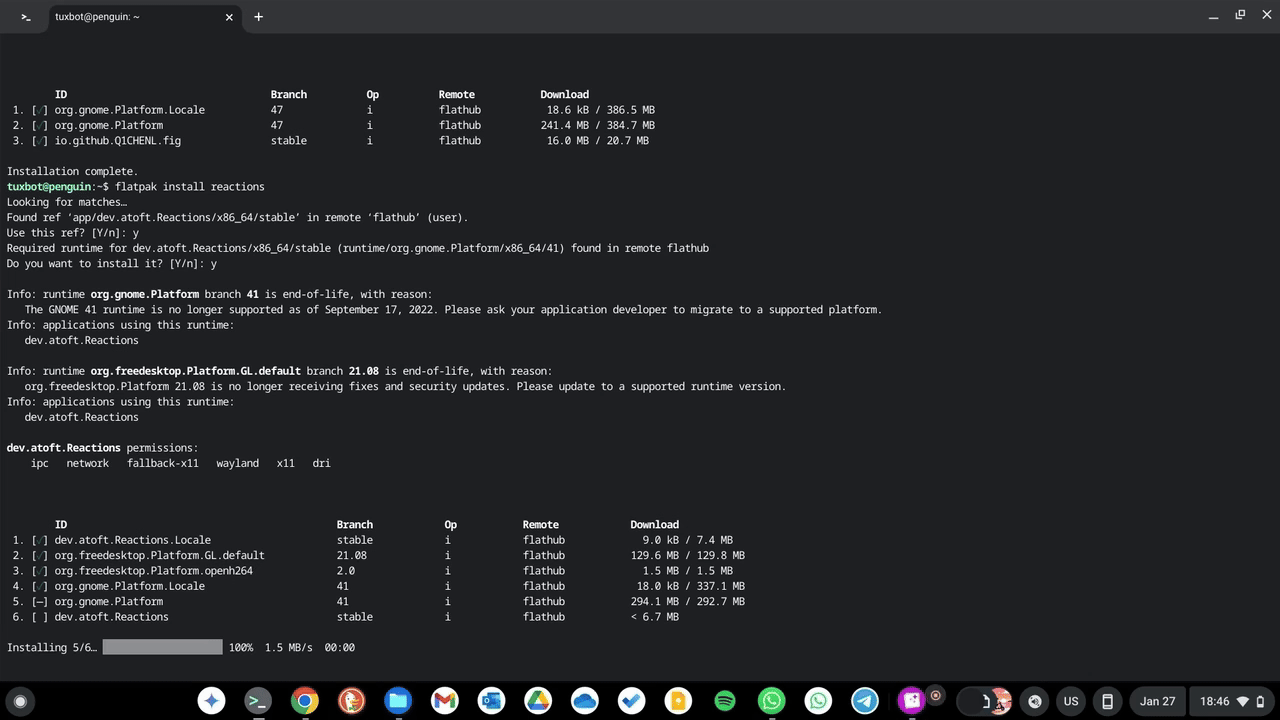
Flatpak Install

The launcher. Click/Tap the dedicated launcher on the keyboard and search for the desired app. Do people still browse, scroll and click?
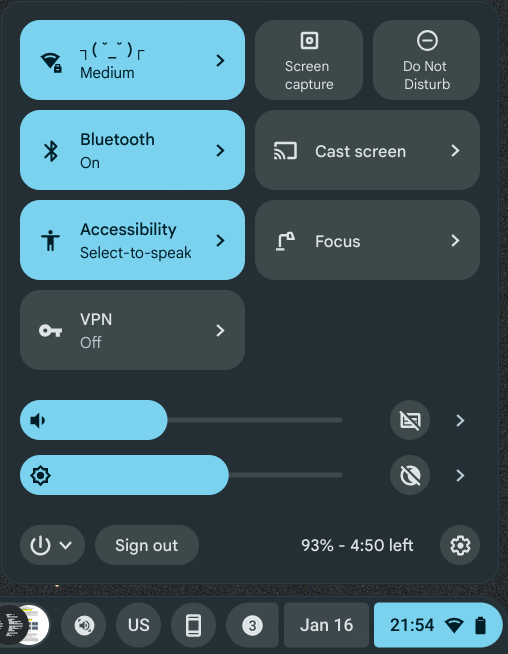
The control panel to access system apps quickly.
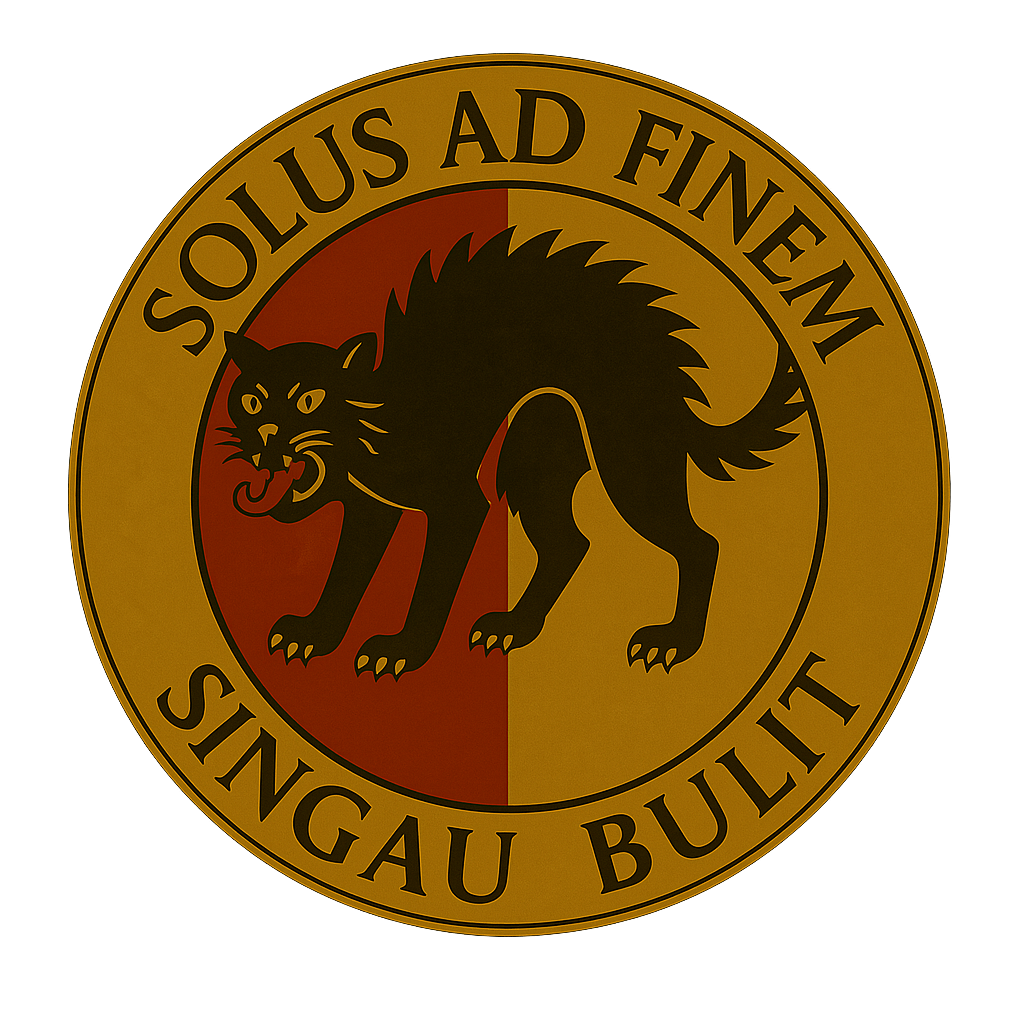




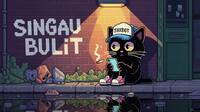
Leave a Reply